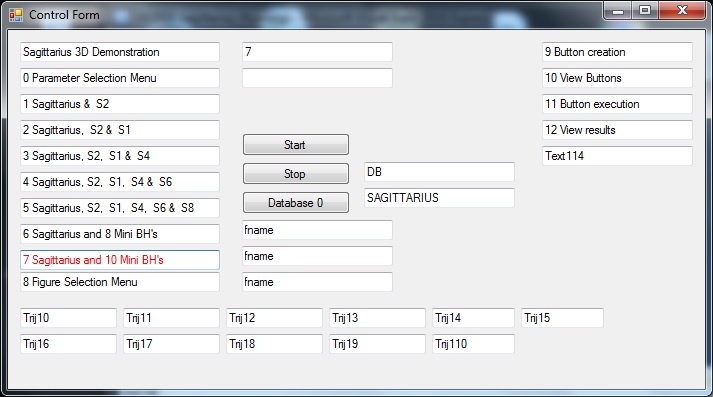
|
The control form is used to select and perform a simulation.
This option is currently not available.
|
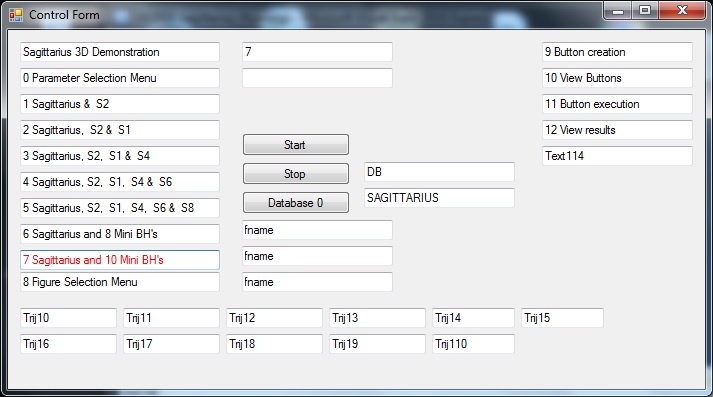
|
The control form is used to select and perform a simulation.
This option is currently not available.
|
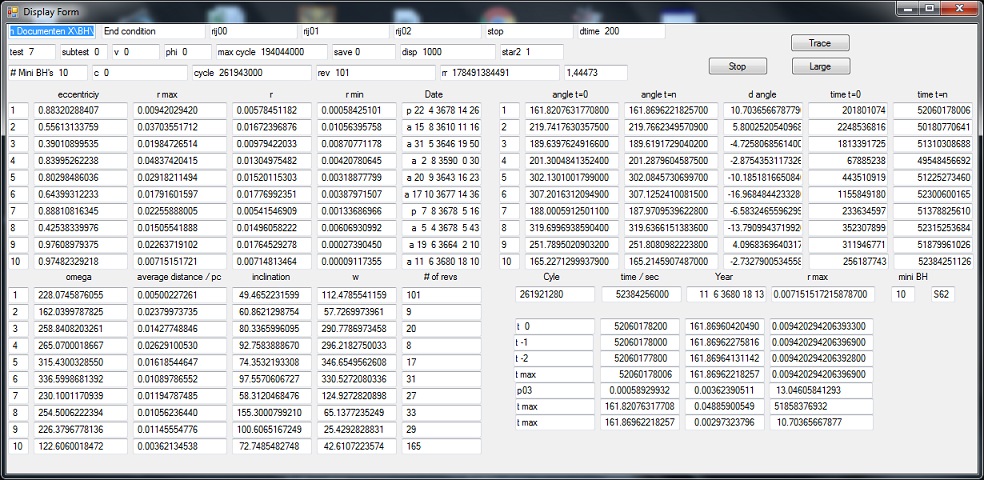
Display 2 |
|
|
|
|
id1 a e i (°) omega w (°) Tp (yr) P (yr) Kmag q (AU) v (%c) dv m0 S1 0.5950 0.5560 119.14 342.04 122.30 2001,800 166.0 14.70 2160.7 0.55 0.03 12.40 S2 0.1251 0.8843 133.91 228.07 66.25 2018,379 16.1 13.95 118.4 2.56 0.00 13.6 S4 0.3570 0.3905 80.33 258.84 290.80 1957,400 77.0 14.40 1779.7 0.57 0.01 12.2 S6 0.6574 0.8400 87.24 85.07 116.23 2108,610 192.0 15.40 860.3 0.94 0.00 9.2 S8 0.4047 0.8031 74.37 315.43 346.70 1983,640 92.9 14.50 651.7 1.07 0.0 13.2 S9 0.2724 0.6440 82.41 156.60 150.60 1976,710 51.3 15.10 793.2 0.93 0.02 8.2 S12 0.2987 0.8883 33.56 230.10 317.90 1995,590 58.9 15.50 272.9 1.69 0.01 7.6 S13 0.2641 0.4250 24.70 74.50 245.20 2004,860 49.0 15.80 1242.0 0.69 0.01 10. S14 0.2863 0.9761 100.59 226.38 334.59 2000,120 55.3 15.70 56.0 3.83 0.06 10. S62 0.0905 0.9760 72.76 122.61 42.62 2003,330 9.9 16.10 16.4 7.03 0.04 10. |
Back to my home page: Contents of This Document